How Do I Find The Best Workstation?
start here:
Finding or building the right workstation can be tricky. We’ve put together a list of our favourite five resources to help you navigate the ocean of options out there. These resources will help you stay up to date with the latest and fastest tech.
Screenshot from www.pcpartpicker.com
1. PC Part Picker
PC Part Picker is a fantastic resource for finding the best value parts for multiple different retailers. You can create parts list and system builds and the website will track compatibility issues for you.
Their blog is an invaluable resource if you want to delve into the bones of different workstation setups.
They have other features on their website like price drops and price trends so you can see which components are falling in value and which will be increasing over time. eg DDR4 3200 288 Pin Ram
Here is an example of a lightweight ‘Portable’ desktop workstation I am building around a spare performance GPU.
Screenshot from www.youtube.com/LinusTechTips
2. Linus Tech Tips
Linus Tech Tips is not only a great place to learn about new and frontline tech but also hilariously entertaining.
‘no opinions held back.’
hey provide an expert, honest opinion of the latest hardware, and many other tech-based subjects. By watching their videos I’ve learnt how the technology I use day to day actually works and benefited from their tests and hardware comparisons. They have many videos on building your own gaming workstations and are a great resource for choosing the best value parts for your PC.
Screenshot from www.youtube.com/channel/UCVYamHliCI9rw1tHR1xbkfw/
3. Dave 2D
Less component based and more product, Dave 2D is another great tech reviewer. Different From Linus Tech Tips in style and content, he has a calmer, gentler approach to technology and provides you with great insight into the different products available.
‘great insight into the different products available.’
He also reviews their context in your daily life, such as usability and customer support. He is a brilliant resource to see the potential of different gaming laptops and talks about the essential things you need to know for each product.
Screenshot from https://www.scan.co.uk/3xs/info/workstation-buying-guide
4. Scan CPU Guide
Scan’s ‘How to Pick a Graphics Workstation’ guide is another invaluable resource.
‘giving you the essential information about their preferred CPU’s and GPU’s.’
Giving you the essential information about their preferred CPU’s and GPU’s it is a great way to understand your needs. They have a helpful and extensive ‘Choose by Your Graphics Application’ section so you can see their recommended set ups for 3D, 2D CAD and VR packages.
Screenshot from https://www.overclockers.co.uk/
5. Overclockers UK Content Creation Systems
This is an article from June 2017, but it has a great, simple breakdown of the essential parts for a gaming high-performance workstation.
‘where you can spend your money for the most effective hardware.’
They tell you where you can spend your money for the most effective hardware for your budget. And give you tips on what is needed for basic and effective content creation in a video age. Although we use our workstation mostly for 3D CAD and rendering it is good to know practical ways of converting all that work into deliverable video and graphics marketing materials.
These are our 5 favourite resources for researching workstations and tech. in the design and creative industry. What are your favourites? Let us know so we can check them out and keep the creative industry well informed and up to date.
finish here:
Thanks for reading, if you found blog post this useful: download the full article with parts 1-4 for more information on choosing the right system, laptops vs desktops and CPU vs GPU.
Or browse our resources page for more helpful information.
Resources
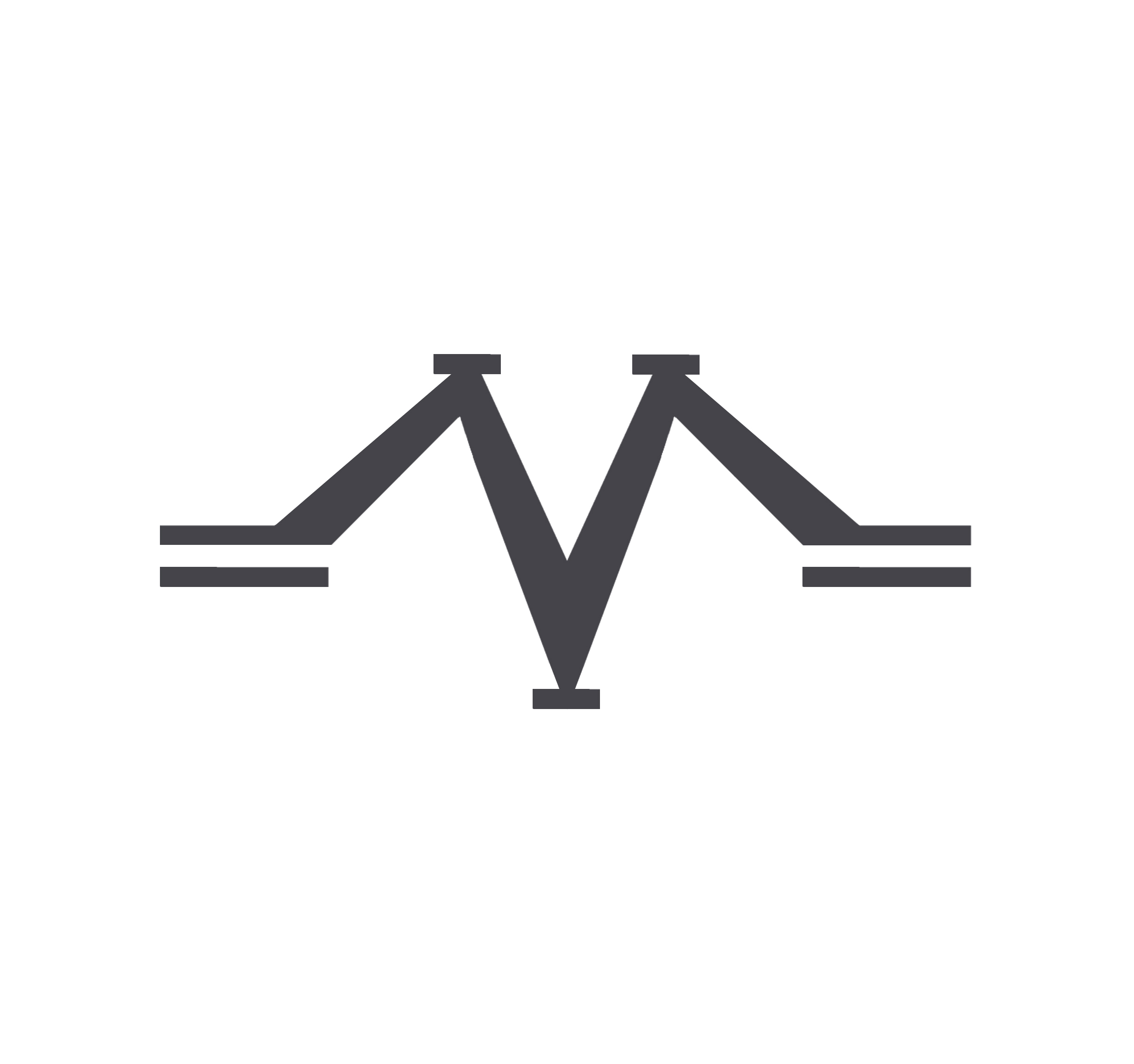










The Kings House development on the Hove seafront is a masterpiece of elegant high end design. As it nears completion for spring 2021 and apartments continue to get snapped up quickly I can’t help but look back at what an awesome project it was to work on and how exciting it continues to be at every stage of it’s evolution.